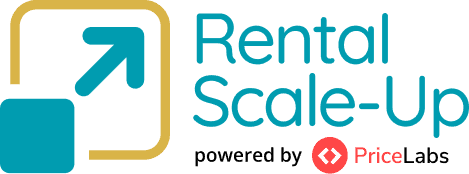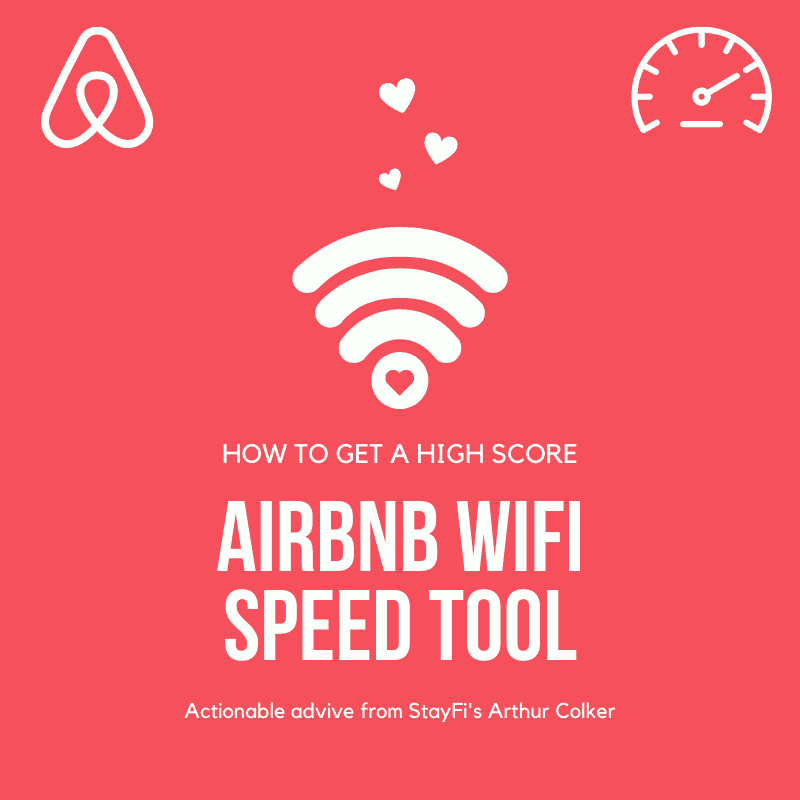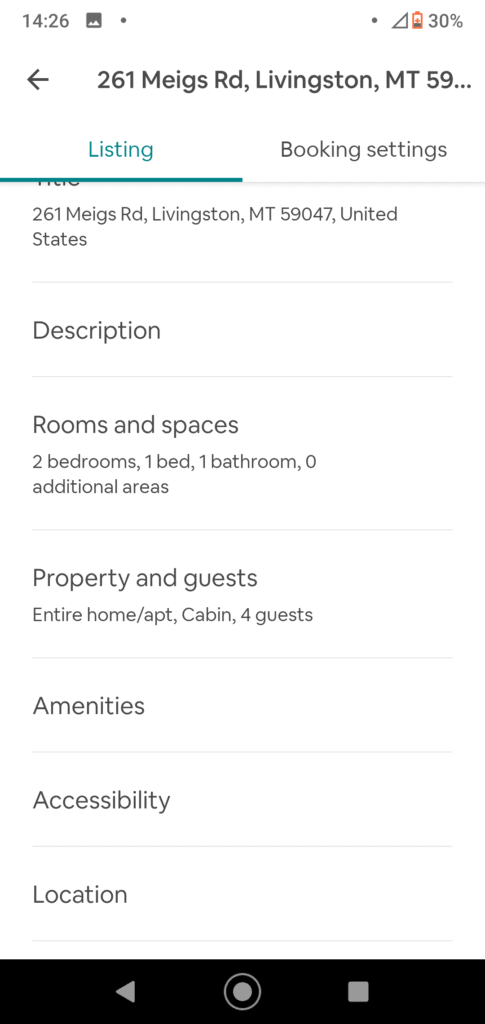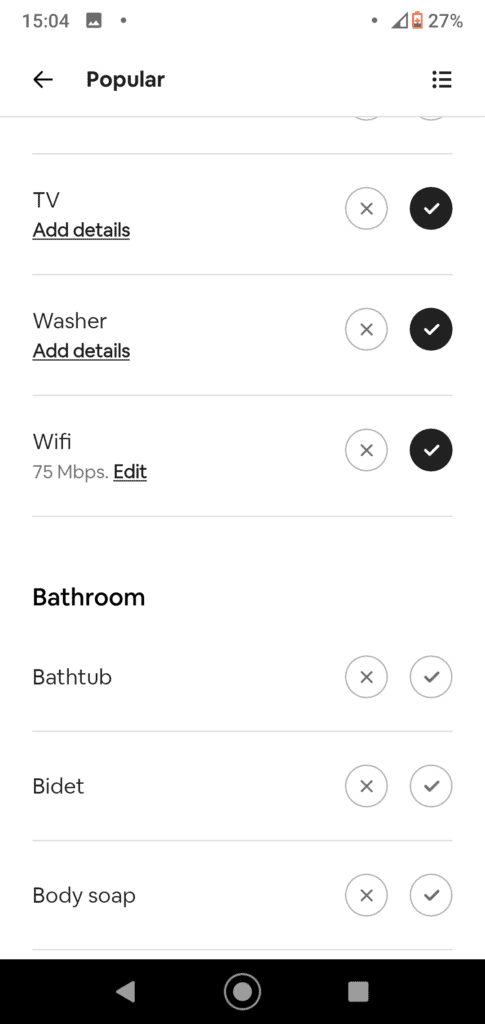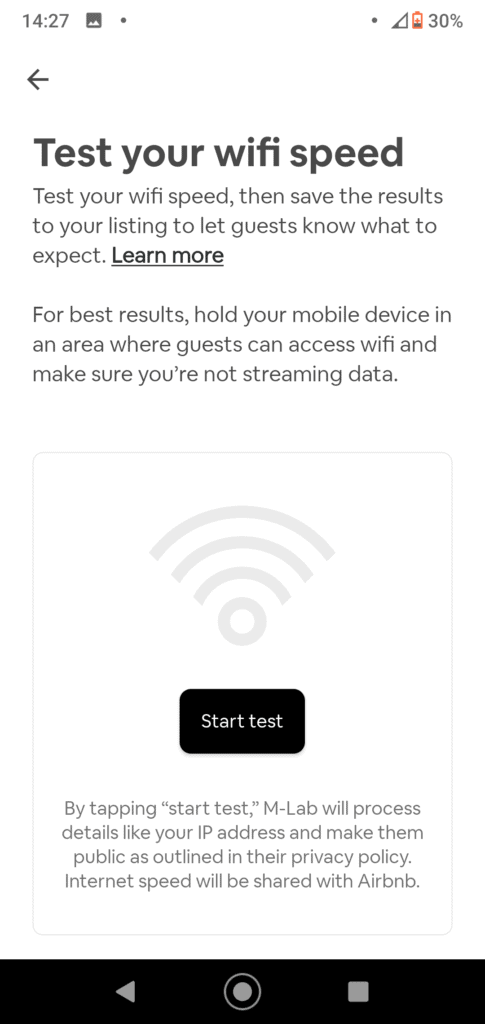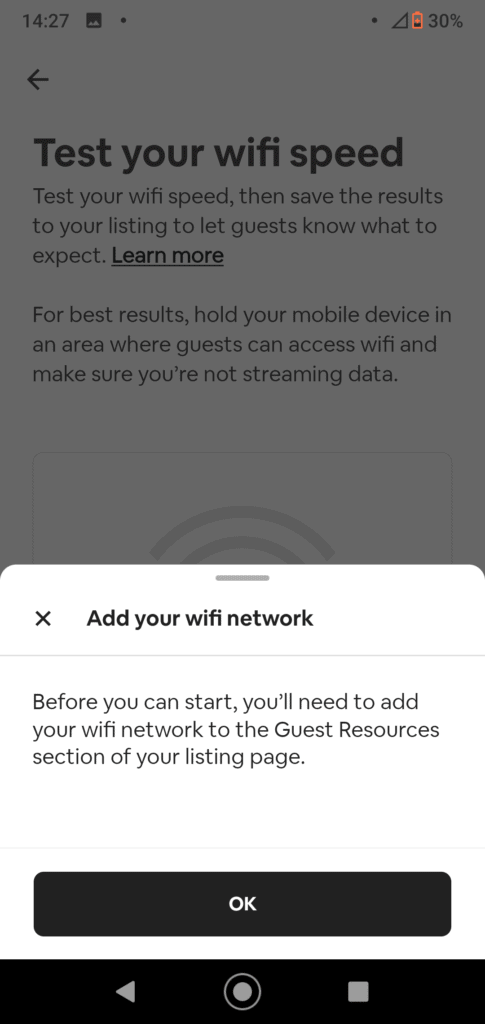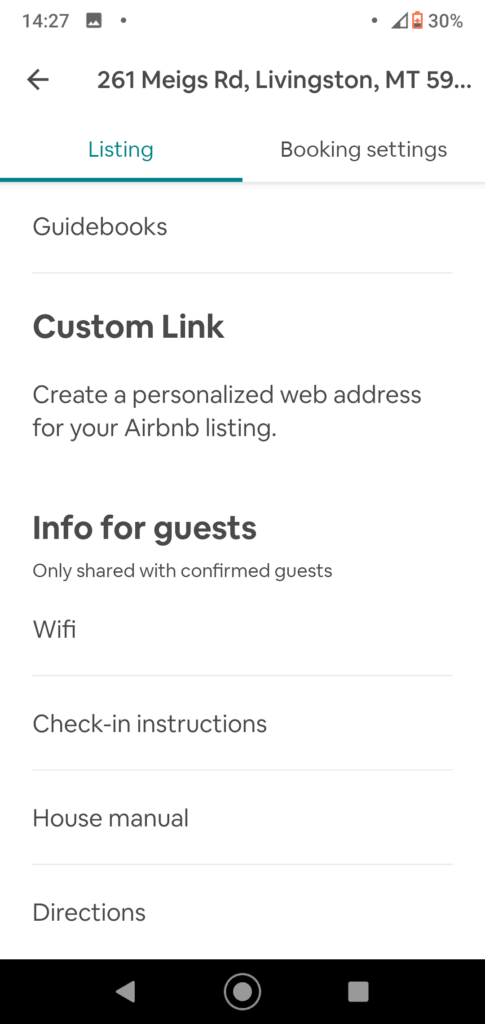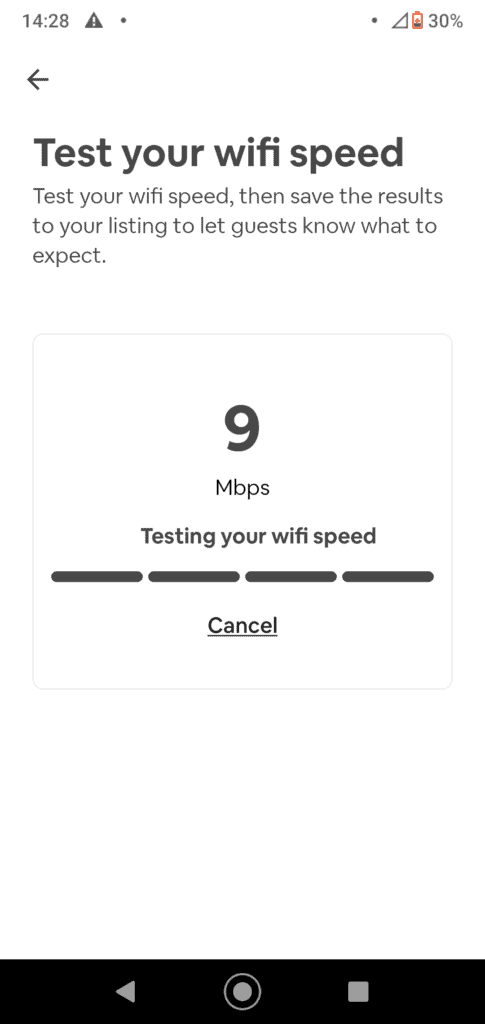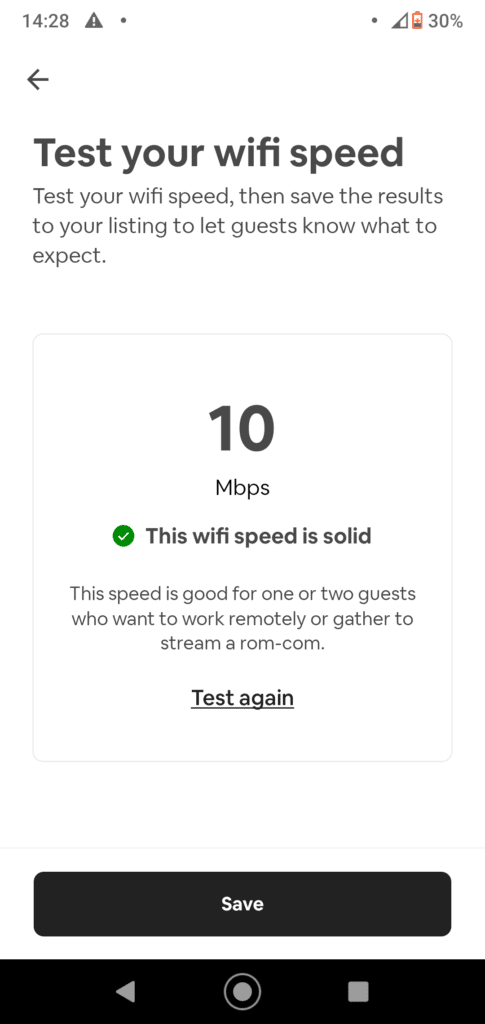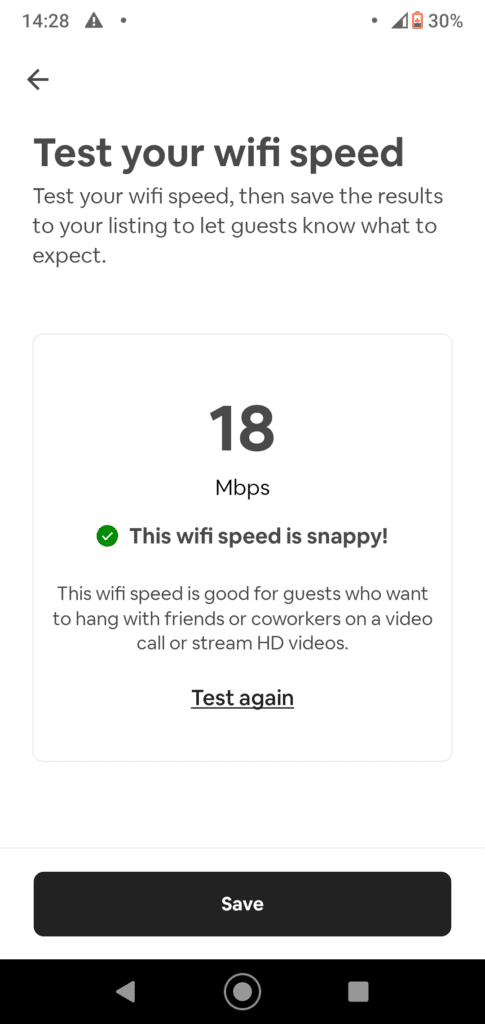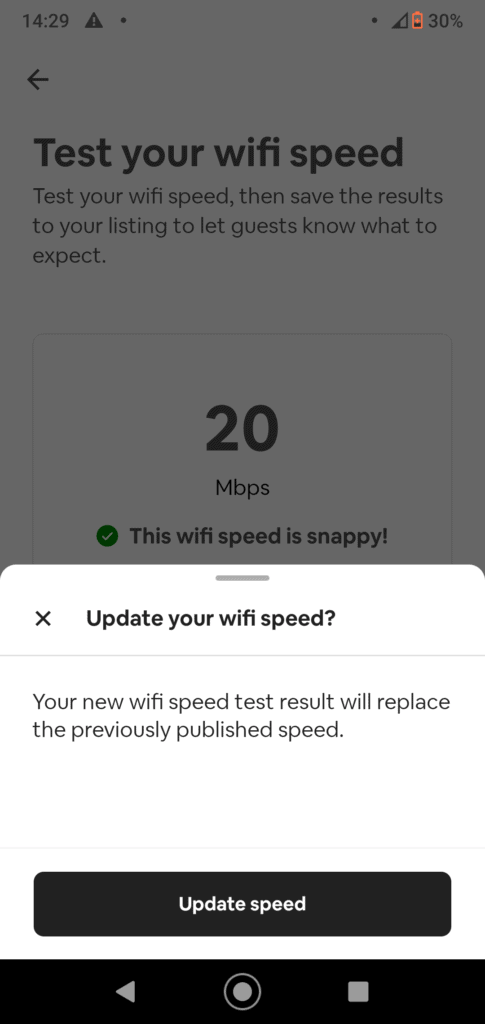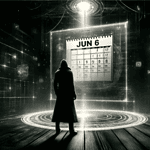If you are an Airbnb host, you need to act fast to update the wifi speed displayed in your listing. On November 4, Airbnb will remove the manually-entered wifi speed from listings. We tell you why this is happening, how you can boost the wifi speed at your property, how you can monitor your wifi speed, and why you need to use the Airbnb wifi test tool several times, not just once.
What’s happening with the wifi speed at your Airbnb rentals?
This is the warning that Airbnb sent to its hosts in late October:
The wifi speed test tool is here.
On November 4, we will remove the manually-entered wifi speed from listings. You can now use the wifi tool to verify and highlight your wifi speed to guests. Wifi is currently one of the top-searched amenities and the easy-to-use tool is right in our app. If you have multiple listings, make sure you update each of them.It means that Airbnb will erase the speed that had entered. It will be blank. As wifi speed is a key factor when booking an airbnb, you cannot have this field empty. It would drive travelers away from your listing and into the arms of your local competitors.
Does Airbnb monitor Wi-Fi speed? No, but it wants Airbnb hosts to use the wifi speed test tool in the app to check it by themselves.
Since the launch of its wifi speed test tool, Airbnb has raises the bar as to what it considers “fast”. It looks like the company realized that it could be more demanding from hosts.
Is 50Mbps fast, as an Airbnb wifi speed?
This is the table from August 2021. At the time, Airbnb thought that “fast wifi” was between 14 and 49 Mbps. As of November 2021, “fast wifi” starts at 50Mbps. Between 7 and 24 Mbps, the speed is “solid” and between 25 and 49 Mbs, it is now “snappy” (Snappy was between 7 ad 13 Mbps).
| Speeds | What it means for your guests |
| 0 Mbps | No wifi available. You either don’t have wifi or can’t connect. Try rebooting your router or moving to another space in your airbnb. |
| 1 – 6 Mbps | Your wifi is fairly slow. You either don’t have wifi or can’t connect. Try rebooting your router or moving to another space in your airbnb. |
| 7 – 13 Mbps | Your wifi is snappy. Guests can hang with family and friends on a video call or gather together to stream a rom-com. |
| 14 – 49 Mbps | Your wifi is fast! Break out the popcorn! Guests can stream multiple HD videos at the same time. |
| 50+ Mbps | Your wifi is lightning fast! There’s nothing guests can’t do: stream multiple HD videos or play games—you name it! |
This is the Airbnb wifi table from November 2021. As you can see, the minimum threshold to get the “fast wifi” mention is 50 Mbps.
| Speeds | What it means for your guests |
| 0 Mbps | No wifi available. You either don’t have wifi or can’t connect. Try rebooting your router or moving to another space in your property. |
| 1 – 6 Mbps | Your wifi is fairly slow. Guests can check messages and browse the web. |
| 7 – 24 Mbps | Solid wifi speed. Guests can stream HD videos. |
| 25 – 49 Mbps | Snappy wifi speed. Guests can stream 4K videos and join video calls. |
| 50+ Mbps | Wow! Fast wifi speed. Guests can stream 4K videos and join video calls on multiple devices. |
According to Arthur Colker:
Anything below 20MB a second and you’re kind of getting into a danger zone, where you won’t be able to stream well in HD or do Zoom calls well. There’s definitely like an upper range where there’s really not a big difference between 100 and 300 and 400, from an average user’s daily experience. They’re going to notice no difference. There’s definitely kind of a minimum threshold that you want to try to get over to have a decent experience for Zooming and streaming and gaming too, which is even a little more higher than that.
How Rental Scale-Up is helping you get a high score at the Airbnb wifi speed test for your property
First, we’ve interviewed StayFi’s Arthur Colker, so that he can share with you real-life tips on how to increase the speed of your connection. He also tells you how to conduct the test, for instance, a recent phone, so that you optimize your Airbnb wifi speed.
Part 1 – How to optimize the wifi speed for my listing? Why does Airbnb monitor Wi-Fi?
Here’s the top advice shared by StayFi’s Arthur Colker:
- Check your ISP (internet service provider) equipment. Is it over 5 years old?
- Investigate all of the internet service provider options in your area. Is fiber available? Are there faster packages you aren’t using?
- Residential WiFi speeds vary significantly over time – check multiple times before performing a test.
- If you have 5Ghz and 2.4Ghz WiFi broadcast as separate SSIDs (network names), always use the 5G network for testing speed – stand near the router
Why has Airbnb introduced this November 4th deadline? Why the rush to drive up product adoption of the wifi test tool?
I’m surprised it actually took them this long, because I think we saw over the last two years, year and a half working remotely working from home is kind of the name of the game. That’s what’s pushing so many people to book short-term rentals, vacation rentals is because they want an escape, but they know they’re still going to be working remotely. I think Internet connection and connectivity has always been important, but now it’s really front and center and the guest experience. Verifying that your short-term rental has fast and good WiFi that’s usable for streaming, Zooming, multiple devices, it makes a lot of sense.
a – What is the weakest link in your internet connection?
I’d say the thing with Internet is there’s kind of a few devices that are all stacked on top of each other. Sometimes you’re kind of … The weakest link in the chain can be kind of what is ruining the Internet experience. You can imagine you have your Internet connection to the ISP and that’s where you may be able to invest more money to get a higher level connection.
Depending on where you live and where your unit is, there can be a ton of options like satellite, DSL, modem, fiber, even like Starlink, which is new and much better Internet via satellite that’s in a beta testing. That’s Elon Musk’s satellite setup, which is not really readily available yet. Some places even have cell networks, so there can be a ton of options.
b – Improve your old equipement (modem and router)
Then, outside of the underlying connection, you can imagine, then there’s a modem and you have a router. Usually the router is also broadcasting the WiFi network. Routers also create the local LAN and we don’t need to get too technical, but it’s kind of like routers doing something that’s more than just broadcasting WiFi, right?
If your equipment is older, I’d say especially older than five years, you may be able to go to your ISP, your Internet service provider, and get a new modem and or router. Usually they’re actually combined into one unit these days because upgrading that may also increase the speed and connectivity of the WiFi in your unit.
c- Don’t test on an old phone
I would encourage people to do this test on a newer phone too, because they have a better … Older phones might be connecting to the WiFi in an older way. Newer phones might be able to achieve higher speeds than older phones
Part 2 – How do I check and test my Airbnb wifi (Hint: You )?
The best advice we can give you here is to run the test several times. Multiple factors can influence your score. For instance, run the Airbnb wifi test at different times during the day.
Here’s why you need to monitor your wifi speed several times (You can always update your speed in the Airbnb app, it is not
With residential WiFi or Internet service, it’s highly variable. You could be at 50MB, 100MB, 10MB day by day, can actually change a lot even hour by hour. When it actually comes to doing the test for yourself, one thing that I would encourage people to do is if you go into Airbnb’s documentation or their blog posts about this, you’ll see that it’s not actually Airbnb’s test. They’re using an open source test from a company called mLab and you can go to the actual test. Has its own website, speed.measurementlab.net.
I would recommend anybody that’s doing this to not just expect or … do it only one time. I would actually do the test several times and see what speeds you’re getting over the course of a few hours or a few days to see kind of what the range is in your property, because you obviously want to do the test when your Internet is performing the best. You can go depending on the time of day or day of the week, you might get very different results. That’s my only one thing about this test, it might not actually be reflective of the average speed in the property because that could be very different from one speed at any point in time.
How do I run a wifi speed test with the Airbnb app and add wifi to my Airbnb listing?
Open the Airbnb app and go to Amenities.
Scroll down the Amenities list and find the Wifi section.
Click Edit Wifi. Pick the”Test your wifi speed” option.
Warning: For the test to work straight away, you need to be on your listing’s Wifi network and to have added its name into the Guest Resources section
In order to test the Wifi speed at your property from your Airbnb app, you need to have your app connected to the local wifi. Not any wifi, but the actual wifi at the actual property.
Also, you may bump into another issue: In order to proceed with the Airbnb wifi speed test, you need first to have added the name of your listing’s Wifi network into Airbnb. This is something you can do in the Guest Resources / Info for Guests section (see below).
(Optional) Add the name of the property’s wifi network to your listing.
Click “Start Test” to run your Airbnb wifi speed test. Verify your internet speed.
After you click “Start Test”, the Airbnb app will use, behind the scenes, an open source software service from M-Lab (“the Measurement Lab”). This is a free and reliable test. M-Lab ensures that the data is kept anonymous.