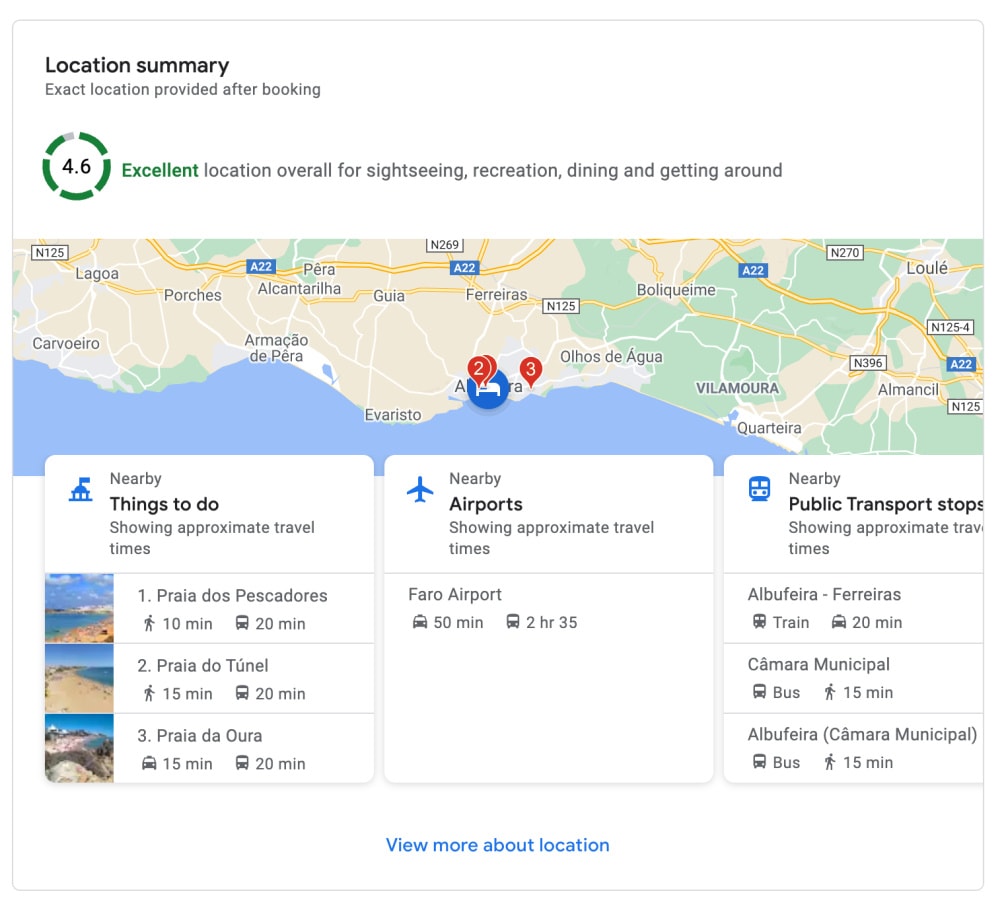Getting your vacation rental properties on Google’s Vacation Rentals feature looks very appealing. It promises a new booking source, at zero or low cost, with more control and ownership of the guest data and experience, and more brand exposure. We’ll see that these are valid reasons, even if it pays to look into each of these arguments in detail.
A new source of bookings for your vacation rental business
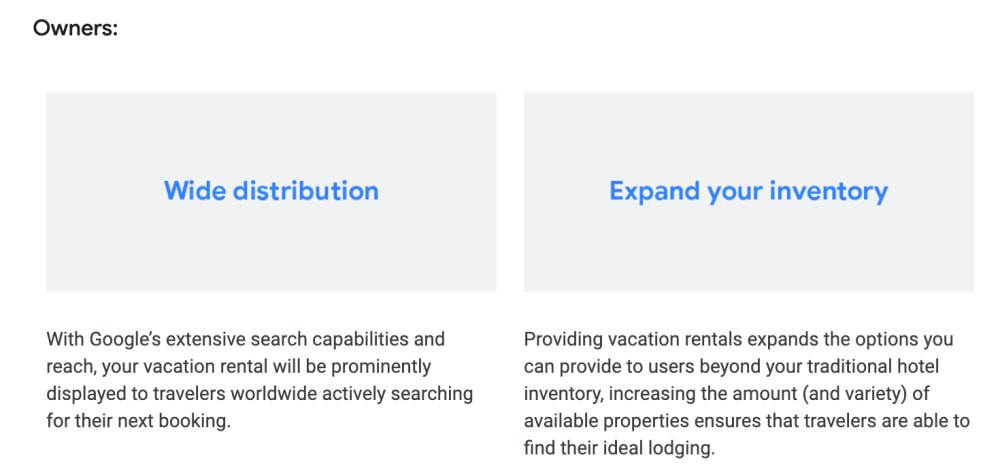
With its Vacation Rentals feature, Google is able to put your properties in front of the eyes of travelers when they are searching for terms such as “vacation rentals in Gatlinburg” when they are using ever more popular travel planning tools such as Google Flights, or when they are looking for a hotel in Google’s Travel Center.
For more information on where Google inserts vacation rentals listings in its search products, go to How to list on Google Vacation Rentals, Part 1: What does it look like?.
As Google drives users to a search tool where they can enter a destination, dates of check-in, and a number of travelers, it can deliver higher-intent searches that will deliver more conversions than if you buy AdWords such as “vacation rentals in Bali”.
If you want to read how you can list your vacation rental or property management company on Google Travel’s meta-search engine, then go to part 3.
A free source of bookings, really?
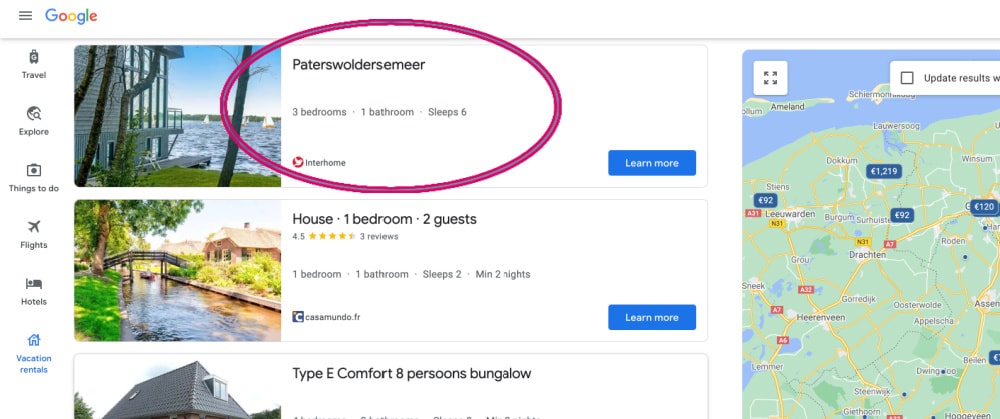
For the moment, Google does not require property managers to bid and pay for the traffic it sends. So, the visits and bookings are free, in this regard. Google’s goal is to attract enough supply to be a relevant actor to travelers and understand the vacation rental industry and tweak its product to match its needs.
Compared with a 15% commission taken by Booking.com, the 15% host service fee taken by Airbnb to non-US connected hosts, or the on average 8% partner commission taken by Vrbo, the proposition looks very enticing.
Yet, I would not call it a free booking channel, as integrating your properties to Google’s Travel Center and Hotel Ads platforms will cost you money. Go straight to our Part 3 article, how to list and integrate your vacation rentals on Google, for more information.
If you are currently using a channel manager such as NextPax or Rentals United, you can opt to get Google as an additional distribution channel. Depending on the channel manager, you may pay integration fees and/or commissions on each booking generated. If you have more than 5,000 properties and you choose to directly integrate with Google, then you have to factor in development, integration, and maintenance costs.
Direct bookings that offer more control on guest experience and data?
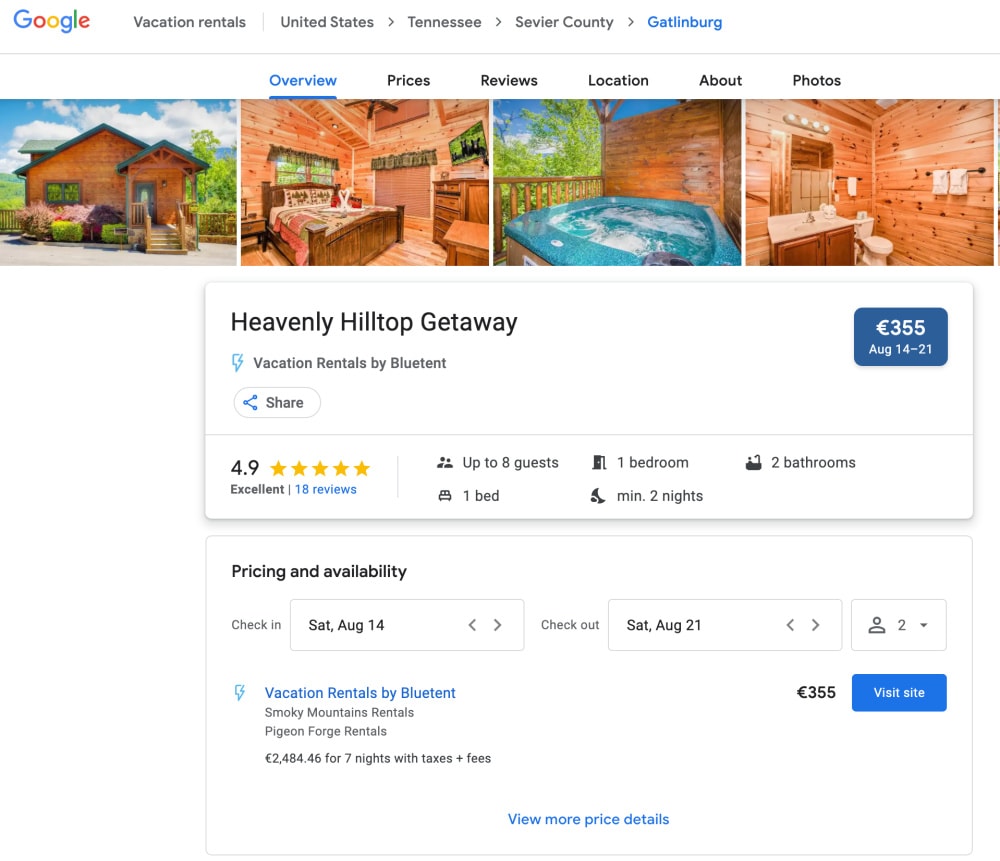
Ideally, a traveler using Google’s Vacation Rentals feature will send one of your properties within the search results. Along with the property name, price and photo, the user will see your logo and brand within these results. So, your brand will get more visibility already on the search result level.
When the user clicks on the result, he/she is taken to a listing page on Google. Again, your brand is visible. If the property is exclusive to you (or if your competitors are not listed), then your brand will be there alone. If a user clicks on “Visit site”, then he/she is taken to your website, when they can book the property.
It means that the customer data is yours, as people are booking with you, using your booing engine. It is easier to up-sell properties or cross-sell services. You process the payments on your own, so you do not incur the risks of an OTA taking money away from you. Finally, all customer communications are from your company, creating a customer experience that you can control better.
So, the ideal path looks like a way to get more bookings from your website, which can be seen as a source of direct bookings.
Yet, depending on the integration model to Google that you have picked, the guest experience can differ. As detailed in our article about how to list your vacation rentals in Google Ads, some channel managers do not give you the option to send the traveler to your actual booking site directly. Instead, your property is listed under a URL that belongs to your channel manager. In Google’s search results, it is the channel manager’s brand that travelers see (e.g., Rentals United, Vacation Rentals by BlueTent, Bookiply). On the listing page, users do see your logo and name. When they book, they are booking directly with you and you process the payment.
The guest experience is not smooth in terms of branding, as the channel manager brand stands at some point between you and the user. It may not matter much, but the user may wonder who these brands are.
If you want to know more about how to list on Google, whether you need to use a channel manager, why only large property managers get to use the Google Vacation Rentals API, and when to create a related campaign in the Google Hotel Ads Center, go to our next article: How to list on Google Vacation Rentals, Part 3: Direct connection or connectivity providers?