Do you offer any summer discounts? Have you lowered your rates recently? While it’s definitely important to sell competitive rates, if you simply reduce your base rate on Airbnb, potential guests will not realize that you’re offering a special price. The new Airbnb custom promotion tool is an excellent way to advertise your discounts with merchandising. In this article, we’ll explain the merchandising options that Airbnb offers and show you how to use Airbnb’s new promotion functionality.
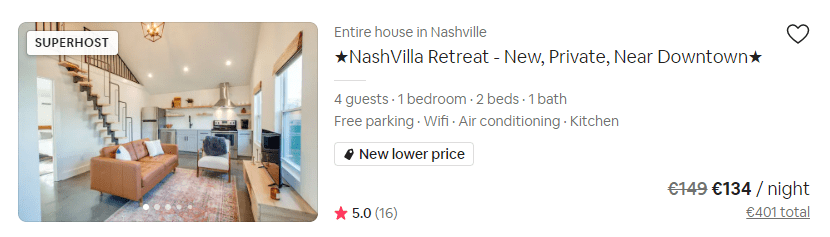
Get more clicks with Airbnb’s new merchandising options
What is merchandising? Essentially, it’s the practice of making your products more attractive to the customer. When you use the new promotion tool, Airbnb will apply special tagging, like strikethrough pricing and a “new lower price” message, to your listing in the search results. These tags encourage guests to click on your listing and can help to increase conversation.
Depending on the strength of your discount, Airbnb will apply different types of merchandising.
- Discounts between 1 to 9% off receive a new line item in the rate breakdown on your listing:
- Discounts between 10 and 14% off get strike-through pricing in the search results and a new line item in the rate breakdown.
- Discounts between 15 and 19% off benefit from everything above plus “new lower price” or “this is a good deal” tagging.
- Discounts over 20% off get everything above plus a spot in Airbnb’s promotional emails to travelers.
Want to take advantage of Airbnb’s new merchandising options? Let’s explore how the Airbnb custom promotion tool works. Watch a live demo of the tool below, or continue reading to learn more.
How to create Airbnb promotions and receive special merchandising
Ready to try the custom promotion tool? Simply click over to the Calendar section of your Airbnb host dashboard. You’ll see an option to “Promote your listing.” Click on that link to start building your promotion.
The first step is to choose your dates. Once you’ve highlighted the dates you want to discount, then you can adjust your discount percentage. Airbnb provides a nice sliding scale which lets you compare your discount percentage and your merchandising “perks.” If we offer a 10% discount, which is the lowest possible discount, you can see we only receive two out of the four perks.

A 23% discount comes with the full suite of perks, but it is a significant decrease to your rates. You’ll need to weigh the impact of the discount on your bottom line versus the merchandising you receive from Airbnb. You could run a discount of up to 50%, but all discounts over 20% receive the same perks.
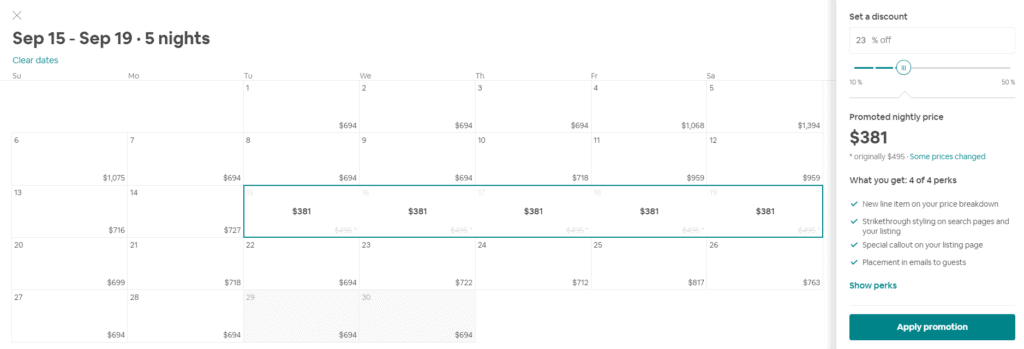
At first, it may be helpful to offer a deep discount only over a few travel dates to understand exactly how the merchandising will alter your booking performance.
In addition to the custom promotion, your calendar may show an option for a “fill your calendar promotion.” This option is not available on all listings. When you select this promotion, Airbnb will automatically calculate a discount based on your availability, which takes the guesswork out of the process for you. These promotions receive all of the merchandising features.
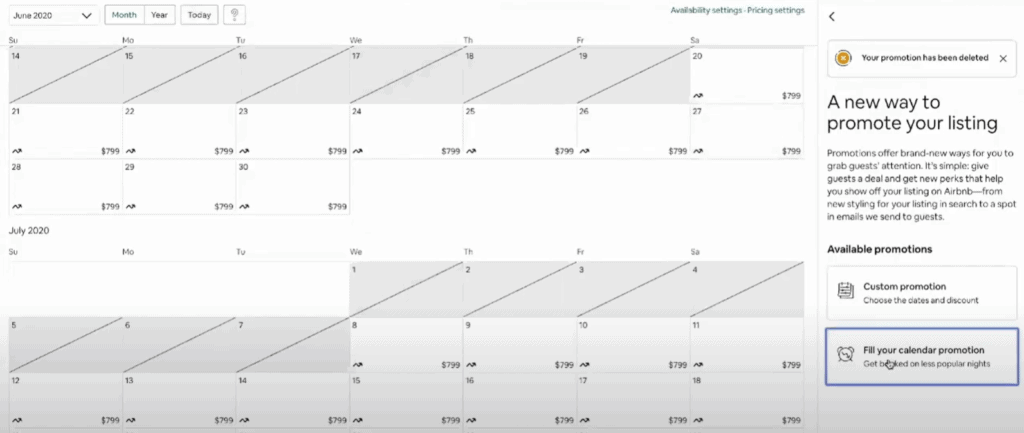
Have you tried the Airbnb custom promotion or the Airbnb calendar promotion? Can you share any insight into how they worked for you? We’d love to hear about your experience with Airbnb’s new merchandising tool.







