You probably know the concept of applying dynamic prices to vacation rental rates so that they automatically increase or decrease with demand. Yet, have you thought about making vacation rental fees, such as cleaning, pet, or resort fees, dynamic as well? In this article, we’ll examine the dynamic cleaning fees case. The idea is that cleaning does not have to be the same flat-rate fee for every reservation. You may want to have a different price according to the length of stay (e.g. charging more at the end of a longer stay) or occupancy (e.g. charging more for stays with more guests). We’ll see how you can make your cleaning fee vary in a basic way on Airbnb and then turn to Matthew Renner, Partner & Revenue Leader at vacation rental software company TRACK, for a more advanced way to get it done through software.
Why change cleaning fees according to reservation specifics?
Both from the host and the guest side, it may make sense to let cleaning fees vary according to the specifics of a reservation. For instance:
- Some guests have loudly complained about Airbnb’s ridiculous cleaning fees on social media. What actually happened was that the flat cleaning fee they were charged for a 1-night stay looked unreasonably high. The same flat fee spread upon a 7-night stay would not have raised as much noise.
- Some hosts may want to increase their cleaning fee along with the number of guests. For instance, if guests are only going to 1 bedroom in a 3-bedroom villa, it may make sense to lower the fee a bit.
- Hosts may want to charge less for a short stay and more for a longer stay. Length-of-stay (LOS) could be a factor in the level of the cleaning fee.
- Additional cleaning may be needed if a guest brings a pet or uses specific equipment such as a jacuzzi.
Yet, most vacation rentals offer a flat cleaning fee. It is the same amount for any reservation, regardless of the length of stay or number of guests. On OTAs such as Airbnb, Booking.com, and Vrbo, vacation rental managers do not have much choice and have to offer the same cleaning fee. Now, especially with direct bookings, vacation rental managers may add to their fine print a note about cleaning fees varying according to some factors, such as the presence of pets.
It can also be a technical issue: A property manager’s PMS or channel management software may only support flat cleaning fees.
How to create a variable cleaning fee on Airbnb (basic settings).
As many Airbnb guests voiced their unhappiness with cleaning fees, the platform published in September 2021 the results of an internal inquiry. It shows that, for a US booking, the average cleaning fee had gone from $75 in the first half of 2019 to $100 in the first half of 2021. These additional $25 represent a +33% increase in 2 years.
Airbnb gave some compelling reasons behind this increase. One of the reasons for this was due to COVID-19 booking trends that led users towards larger and more expensive accommodations (whole houses) as opposed to smaller spaces like apartments or shared homes. Airbnb hosts also outsourced cleaning to professional vacation rental cleaners which drove up costs even further.
To placate guests, Airbnb has modified its previous one-size-fits-all approach to cleaning fees. Hosts can now add a few settings to their cleaning fees:
- Add one flat-rate cleaning fee for all guests, regardless of their length of stay
- Add a lower cleaning fee for short stays of only 1 or 2 nights, and keep your flat-rate fee for all other stays
- Add a pet fee to cover the additional costs of cleaning when you host guests with 4-legged friends
Thus, depending on reservation specifics, the Airbnb cleaning fee can be:
- Flat-rate fee for a 3-night stay or longer
- Flat-rate fee + pet fee for a 3-night stay or longer
- Lower cleaning fee for a 1 or 2-night stay
- Lower cleaning fee + pet fee for a 1 or 2-night stay
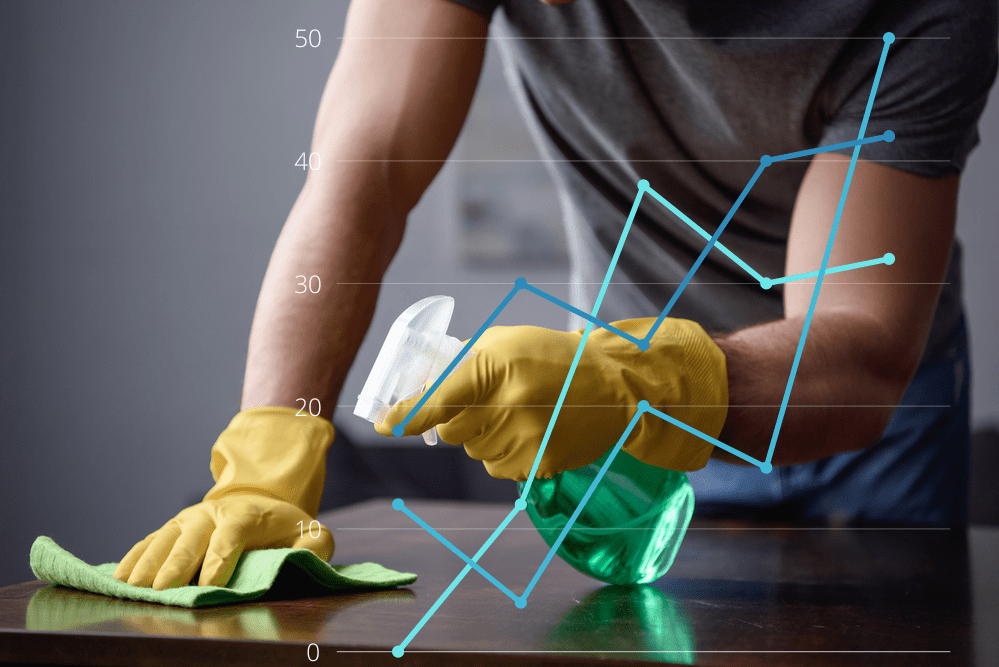
How to create dynamic cleaning fees by leveraging vacation rental software (advanced).
Thanks to PMS and vacation rental software, it’s possible to have an even more granular approach to cleaning fees. Watch (or read below) Matthew Renner, Partner & Revenue Leader at TRACK, a TravelNet Solution, demonstrate how to set up cleaning fees that vary with the length of the stay (or the period of the year).
Example: Setting up variable dynamic fees based on length of stay
Profitability is obviously a major factor for most companies in our space. There are a couple of ways TRACK helps companies increase their profitability, particularly during peak times when you can only push the rate so far. It’s through a tool called Dynamic Fees. In TRACK, when you’re creating dynamic fees, what you’re really doing is you’re similarly treating reservation charges or fees to the way you would handle your revenue management. And that’s by doing dynamic fees, not static fees.
For example, if you’re going to have a cleaning fee, you might have a cleaning fee for peak season and you call it a cleaning fee. And then you might have a cleaning fee for your non-peak times.
I’ll show you what’s called Fee Constraints. They are going to allow you to create different versions of the fee based on certain lengths of stay or time of year. So in this case, I could say
- Okay, for a standard one to six-night stay,” we may say in the month of… from June 1st through, let’s call it Labor Day weekend. We may have one version of the fee for that period, and we’ll price it on a reservation-level basis.
- And then I may have another variation of this fee where it might be a 7 to 14-night stay or a 15-night plus stay.
So pretty simple concept, variable dynamic fees based on length of stay, based on time of year.
Incredible impact on cleaning revenues and profitability
But let’s just run what that looks like on a margin basis. So if we come over here to this little worksheet, and let’s say we have a two-bedroom that we’re charging $150 to clean per stay. And let’s say we have 200 stays that are 1 to 5 nights, 200 stays that are 6 to 10 nights, 100 stays that are 11 to 14, and 50 stays that are 15-plus nights. And so we’re charging $150 clean. In each category, you can see the revenue we’re generating.
And let’s say we’re working on a 20% margin on those cleans. And we’ve got a cleaner payout of $120. Then, here’s the total cleaner payout in each one of these scenarios, and here’s your margin. So on this total number of cleans, we generated 8$2,500 in revenue. We had $66,000 in costs. We have a $16,500 margin.
Now, let’s run a dynamic cleaning feed model with TRACK’s model. So let’s say on the one to five nights during peak season, we mark it up to $165 from $150. We mark the 6 to 10 up to $190. We mark the 11-14 to $220 and $240 on the 15-night stay.
So, in this case on the same number of stays, the same number of cleans with a consistent cleaner payout of the same price. We’ve now increased our margin on the one to five nights to 27% from 20%, 36% on the 6 to 10, 45% of 11 to 14, 50% on the 15 plus.
And you can see our total revenue has grown from $82,500 to $105,000, with our margin increasing from $16,500 to $39,000.
So this is a really simple way to analyze and look at your business and say, “How do we create more profitability, especially in our peak times?” In an area where you typically are keeping 100% of that margin, right? You’re not sharing that margin with owners. And that’s one strategy you can do. And one strategy a lot of our customers are deploying.
Conclusion
Not only rates but also fees can be made to vary with demand, seasonality, length of stay, or the number of guests. Here, we used the example of dynamic cleaning fees. A constraint here is whether your PMS, channel manager, and OTA channels allow you to display such dynamic fees. You may able to able to play with dynamic fees on your website but not on OTAs. It’s worth asking your tech solution provider.








